Fix Failing Tests:#
We’re really happy you’d like to learn how to contribute towards Ivy 🙂
This page explains the main steps to get started with fixing failing tests!
Prerequirement:#
Before you start with this you should have:
Setting Up#
Forking and cloning the repo
Clone the fork with it’s submoodules locally or on codespaces
If you are new to Git:
Depending on your preferred mode of cloning, any of the below should work:
git clone --recurse-submodules git@github.com:YOUR_USERNAME/ivy.git
git clone --recurse-submodules https://github.com/YOUR_USERNAME/ivy.git
gh repo clone YOUR_USERNAME/ivy your_folder -- --recurse-submodules
Then enter into your cloned ivy folder, for example
cd ~/ivyand add Ivy original repository as upstream, to easily sync with the latest changes.git remote add upstream https://github.com/unifyai/ivy.git
Windows, docker and VsCode
Open the Docker desktop, make sure it’s running in the background while following the process below.
Open Ivy repo folder with Visual Studio Code, and follow the next steps: a. At the bottom right a window will pop up asking for “Dev Containers” extension, install that.
In case the window doesn’t pop up, search for the “Dev Containers” extension in the Visual Studio Code and install that.
Install the “Docker” extension for Visual Studio Code, you’ll easily find that by searching “docker” in the extensions tab.
Once done, restart Visual Studio Code, at the bottom left corner there would be an icon similar to “ >< “ overlapped on each other.
Clicking on that will open a bar at the top which will give you an option “Open Folder in Container…”, click on that.
Run tests with the next command “pytest test_file_path::test_fn_name”. You are inside the container now, and you can locally run the tests that you’ve modified.
Warning
Opening the container may take a long time, as the Docker image is very large (5+ GB).
How to run tests#
To find tests which are currently failing, open the issues in our GitHub.,
You can notice test_jax_transpose is failing in this issue, this function is in the Jax frontends in the manipulaiton submodule.
To run test locally, you need to run the following command:
pytest test_file_path::test_fn_name
In the case of test_jax_transpose, the command will be
pytest ivy_tests/test_ivy/test_frontends/test_jax/test_numpy/test_manipulations.py::test_jax_transpose
You will need to read through the errors in the terminal and use the common errors in the list at the end of this page to solve the test.
Setting Up Testing for VsCode
The steps are as following to setup testing on VS Code.
In the left toolbar menu, click on the flask Icon and select “Configure Python Tests” and select PyTest as the test framework.
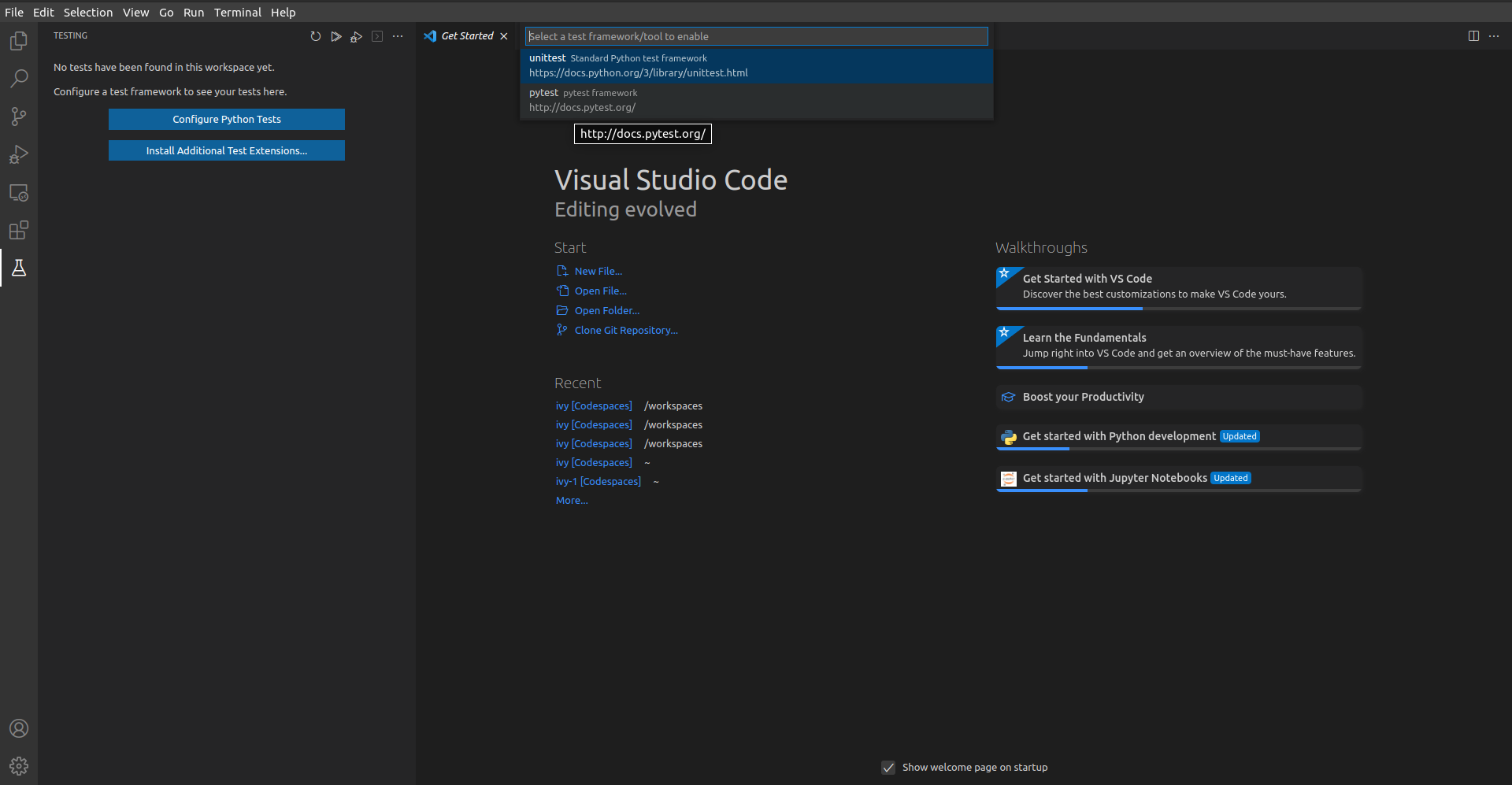
Select ivy_tests as the root directory for testing.
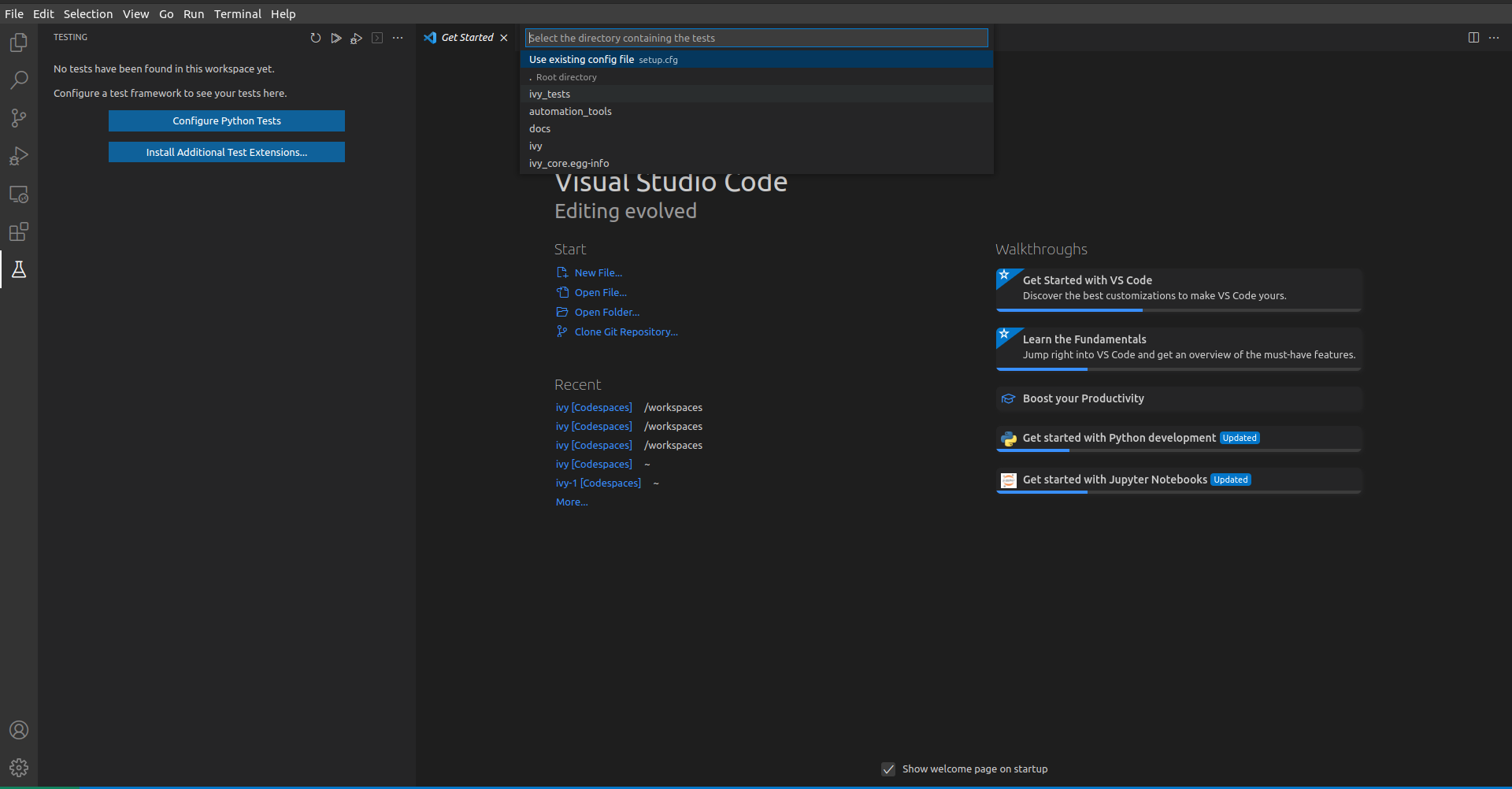
Configure the _array_module.py file in the array_api_tests to be set to one of the supported frameworks.
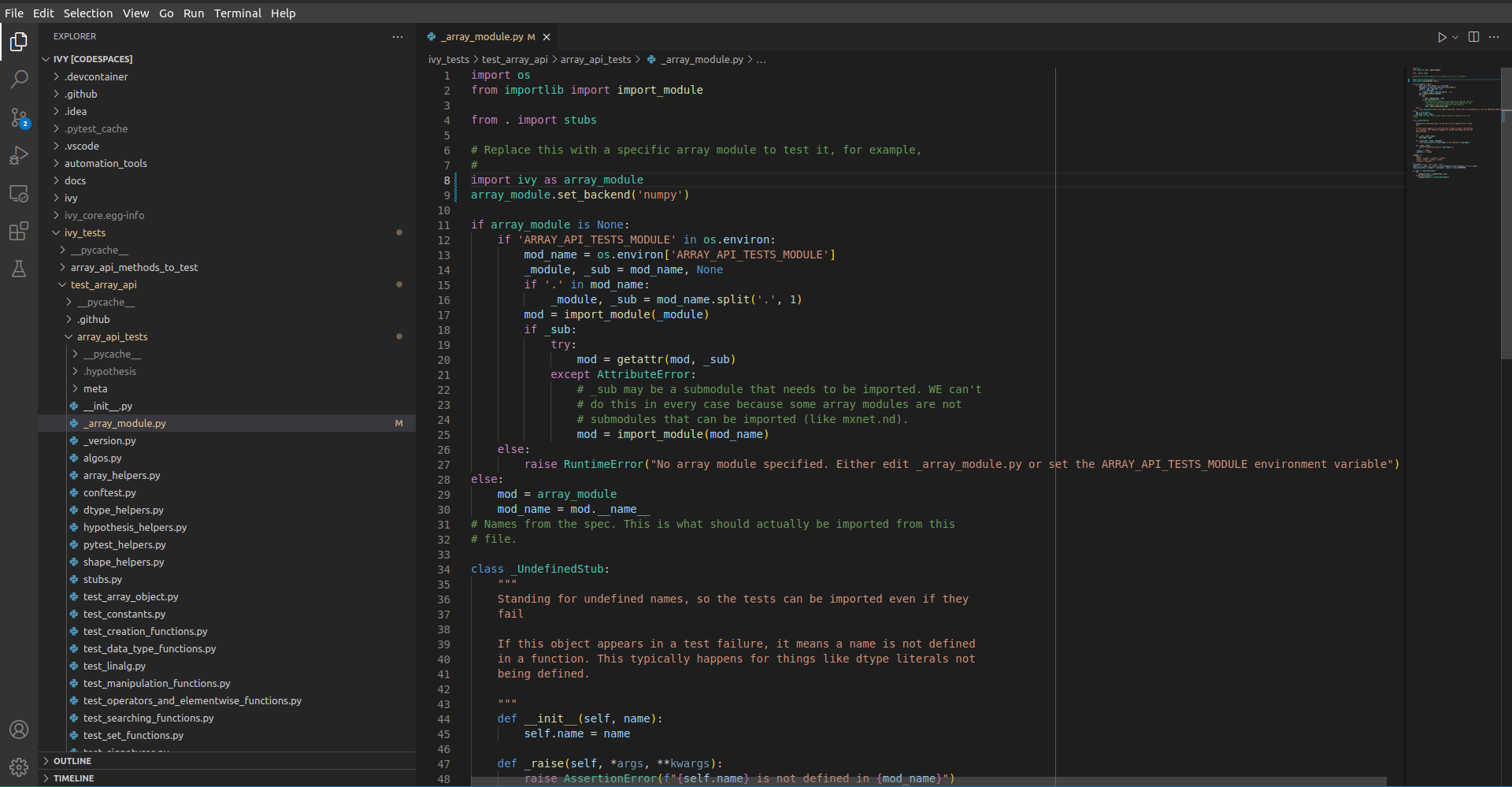
Following all of this, you should refresh the test suite and you should now be able to run tests right from VS Code!
To simply run the tests using the play button in the toolbar, you will need to add the .vscode folder to your workspace. Then add the
settings.jsonfile containing the following:
{
"python.testing.pytestArgs": [
"./ivy_tests/test_ivy/",
"./ivy_tests/array_api_testing/test_array_api/",
"--continue-on-collection-errors",
],
"python.testing.unittestEnabled": false,
"python.testing.pytestEnabled": true,
"python.testing.autoTestDiscoverOnSaveEnabled": true,
}
Common Errors#
This section aims to assist you in navigating through some common errors you might encounter while working with the Ivy’s Functional API. We’ll go through test_jax_transpose and then some common errors which you might encounter while working as a contributor or a developer.
Starting off with
test_jax_transpose, it throws an Assertion error because the shape returned by ground truth is different from the shape returned by the target backend.E ivy.utils.exceptions.IvyBackendException: paddle: to_numpy: paddle: default_device: paddle: dev: (PreconditionNotMet) Tensor not initialized yet when DenseTensor::place() is called. E [Hint: holder_ should not be null.] (at /paddle/paddle/phi/core/dense_tensor_impl.cc:61) E E Falsifying example: test_jax_transpose( E on_device='cpu', E frontend='jax', E backend_fw='paddle', E array_and_axes=(array([], shape=(1, 0), dtype=complex64), E ['complex64'], E None), E test_flags=FrontendFunctionTestFlags( E num_positional_args=0, E with_out=False, E inplace=False, E as_variable=[False], E native_arrays=[False], E test_trace=False, E generate_frontend_arrays=False, E transpile=False, E precision_mode=True, E ), E fn_tree='ivy.functional.frontends.jax.numpy.transpose', E ) E E You can reproduce this example by temporarily adding @reproduce_failure('6.87.3', b'AAEGBAEGAQAAAAAAAAAAAAAB') as a decorator on your test case
Solution:
As it is failing for torch backend and its producing a different shape than the ground truth, it is most likely a bug in the
permute_dimsin torch backend which is being used in this frontend function.Now lets explore some other common errors you might face.
This is the case where we pass in a dtype to torch which is not actually supported by the torch’s native framework itself.
E RuntimeError: "logaddexp2_cpu" not implemented for 'Half' E Falsifying example: test_logaddexp2( E backend_fw='torch', E on_device='cpu', E dtype_and_x=(['float16', 'float16'], E [array([-1.], dtype=float16), array([-1.], dtype=float16)]), E test_flags=FunctionTestFlags( E ground_truth_backend='tensorflow', E num_positional_args=2, E with_out=False, E instance_method=False, E test_gradients=False, E test_trace=None, E as_variable=[False], E native_arrays=[False], E container=[False], E ), E fn_name='logaddexp2', E ) E E You can reproduce this example by temporarily adding @reproduce_failure('6.82.4', b'AXicY2BkAAMoBaaR2WAAAACVAAY=') as a decorator on your test case
Solution:
As we are explicitly passing in a dtype which is not supported in the torch framework itself so torch backend fails here, a possible fix is adding the dtype in the unsupported dtype decoartor which would look something like this.
@with_unsupported_dtypes({"2.0.1 and below": ("float16",)}, backend_version)
and place it above the function definition.
This is the case where the value from the ground-truth backend(tensorflow) does not match the value of the backend(jax) we are testing for this case.
E AssertionError: the results from backend jax and ground truth framework tensorflow do not match E 0.25830078125!=0.258544921875 E E E Falsifying example: test_acosh( E backend_fw='jax', E on_device='cpu', E dtype_and_x=(['float16'], [array(4., dtype=float16)]), E test_flags=FunctionTestFlags( E ground_truth_backend='tensorflow', E num_positional_args=1, E with_out=False, E instance_method=False, E test_gradients=True, E test_trace=None, E as_variable=[False], E native_arrays=[False], E container=[False], E ), E fn_name='acosh', E ) E E You can reproduce this example by temporarily adding @reproduce_failure('6.82.4', b'AXicY2BAABYQwQgiAABDAAY=') as a decorator on your test case
Solution:
As both the results are pretty close to each others in this case, adding an rtol = 10^-3 and atol = 10^-3 would fix the failing tests here.
@handle_test( fn_tree="functional.ivy.acosh", dtype_and_x=helpers.dtype_and_values( available_dtypes=helpers.get_dtypes("float"), min_value=1, large_abs_safety_factor=4, small_abs_safety_factor=4, ), ) def test_acosh(*, dtype_and_x, test_flags, backend_fw, fn_name, on_device): input_dtype, x = dtype_and_x helpers.test_function( input_dtypes=input_dtype, test_flags=test_flags, backend_to_test=backend_fw, fn_name=fn_name, on_device=on_device, rtol_=1e-2, atol_=1e-2, x=x[0], )
This is a similar assertion as stated in point 2 but with torch and ground-truth tensorflow not matching but the matrices are quite different so there should be an issue in the backends rather than a numerical instability here.
E AssertionError: the results from backend torch and ground truth framework tensorflow do not match E [[1.41421356 1.41421356 1.41421356] E [1.41421356 1.41421356 1.41421356] E [1.41421356 inf 1.41421356]]!=[[1.41421356e+000 1.41421356e+000 1.41421356e+000] E [1.41421356e+000 1.41421356e+000 1.41421356e+000] E [1.41421356e+000 1.34078079e+154 1.41421356e+000]] E E E Falsifying example: test_abs( E backend_fw='torch', E on_device='cpu', E dtype_and_x=(['complex128'], E [array([[-1.-1.00000000e+000j, -1.-1.00000000e+000j, -1.-1.00000000e+000j], E [-1.-1.00000000e+000j, -1.-1.00000000e+000j, -1.-1.00000000e+000j], E [-1.-1.00000000e+000j, -1.-1.34078079e+154j, -1.-1.00000000e+000j]])]), E fn_name='abs', E test_flags=FunctionTestFlags( E ground_truth_backend='tensorflow', E num_positional_args=1, E with_out=False, E instance_method=False, E test_gradients=False, E test_trace=None, E as_variable=[False], E native_arrays=[False], E container=[False], E ), E ) E E You can reproduce this example by temporarily adding @reproduce_failure('6.82.4', b'AXicY2ZkYAIiBiBgZIAAxqHEXsAAB7jUQAAAMtEAzQ==') as a decorator on your test case
Solution:
If this is passing for all other backends and just failing for torch, and the result matrices are also different which states there is not a numerical instability, the issue is with the torch backend. The best approach in this case is to see the torch backend, there should be an issue in the implementation. You have to correct the backend implementation for torch.
Where to ask for Help#
The best place to ask for help is our discord server in the relevant channels. For instance, lets say you’re facing an issue with test_jax_transpose function, in this case you should post your query in the ivy frontend tests thread.