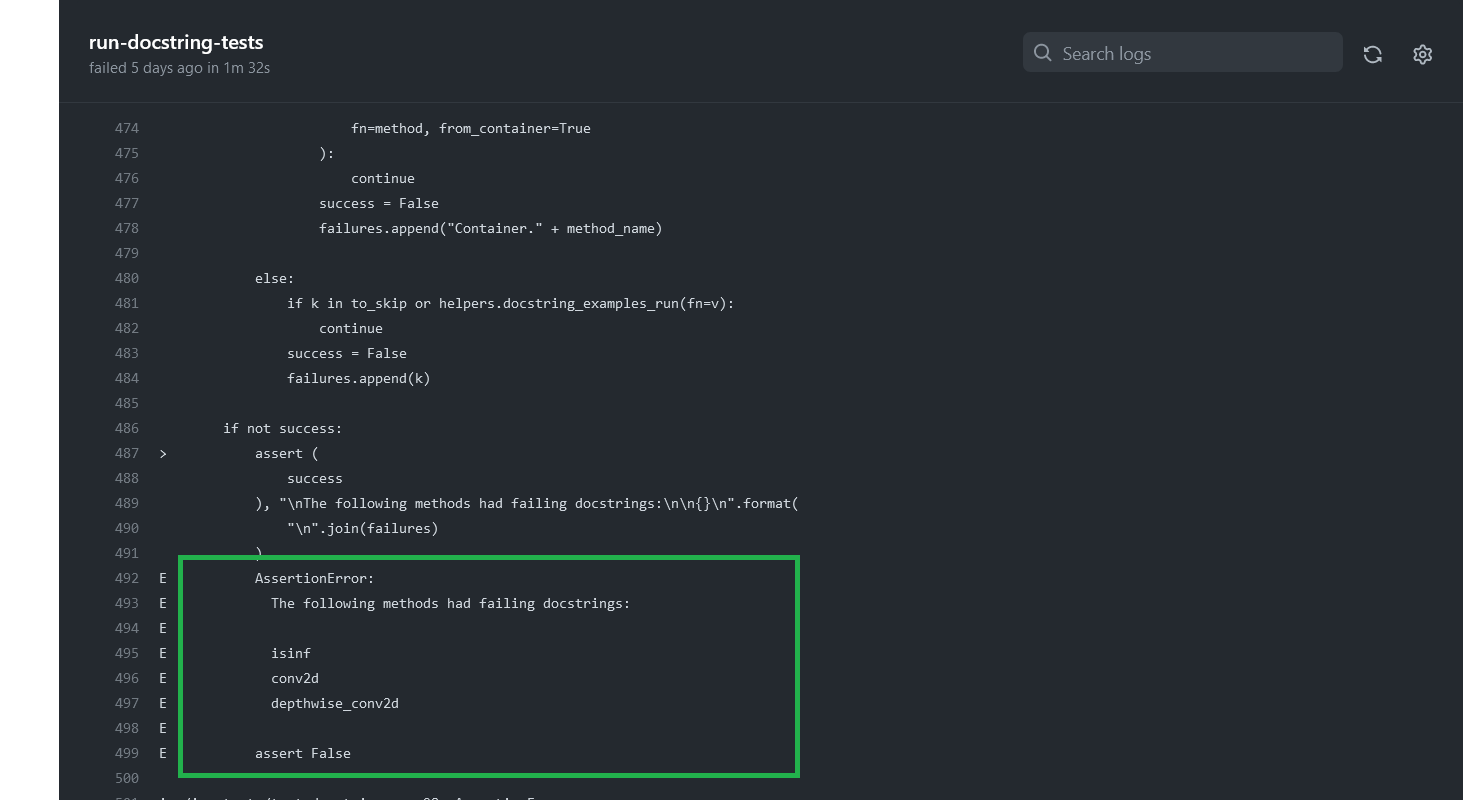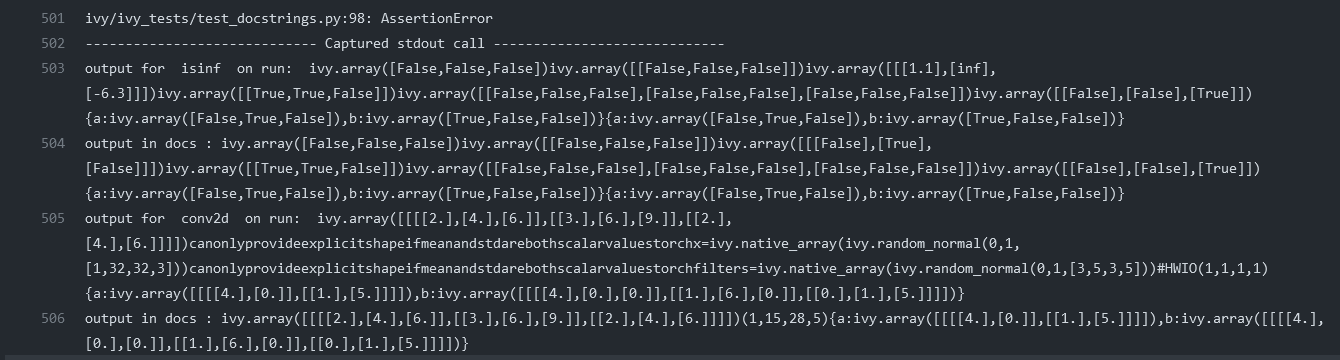Docstring Examples#
After writing the general docstrings, the final step is to add helpful examples to the docstrings.
There are eight types of examples, which each need to be added:
Functional examples show the function being called like so ivy.func_name(...), and these should be added to the docstring of the function in the Ivy API ivy.func_name().
Array instance method examples show the method being called like so x.func_name(...) on an ivy.Array instance, and these should be added to the docstring of the ivy.Array instance method ivy.Array.func_name().
Container instance method examples show the method being called like so x.func_name(...) on an ivy.Container instance, and these should be added to the docstring of the ivy.Container instance method ivy.Container.func_name().
Array operator examples show an operation being performed like so x + y with x being an ivy.Array instance, and these should be added to the docstring of the ivy.Array special method ivy.Array.__<op_name>__().
Array reverse operator examples show an operation being performed like so x + y with x being a Number and y being an ivy.Array instance. These should be added to the docstring of the ivy.Array reverse special method ivy.Array.__r<op_name>__().
Container operator examples show an operation being performed like so x + y with x being an ivy.Container instance, and these should be added to the docstring of the ivy.Container special method ivy.Container.__<op_name>__().
Container reverse operator examples show an operation being performed like so x + y with x being a Number and y being an ivy.Container instance. These should be added to the docstring of the ivy.Container reverse special method ivy.Container.__r<op_name>__().
The first three example types are very common, while the last four, unsurprisingly, are only relevant for operator functions such as ivy.add(), ivy.subtract(), ivy.multiply() and ivy.divide().
For example, calling any of (+, -, *, / etc.) on the array will result in (__add__(), __sub__(), __mul__(), __truediv__() etc.) being called on the array class.
Operator examples are only relevant for operator functions. These are functions which are called when a corresponding operator is applied to an array.
For example, the functions ivy.add(), ivy.subtract(), ivy.multiply() and ivy.divide() are called when the operators +, -, * and / are used respectively.
Under the hood, these operators first call the special methods __add__(), __sub__(), __mul__() and __truediv__() respectively, on either the ivy.Array or ivy.Container instance upon which the operator is being applied.
These special methods in turn call the functions in the Ivy API mentioned above.
Functional Examples
To recap, functional examples show the function being called like so ivy.func_name(...), and these should be added to the docstring of the function in the Ivy API ivy.func_name().
Firstly, we should include functional examples with ivy.Array instances in the input.
These should:
cover all possible variants (explained below) for each of the arguments independently, not combinatorially. This means the number of examples should be equal to the maximum number of variations for a single argument, and not the entire grid of variations across all arguments (further explained in the examples below)
vary the values and input shapes considerably between examples
start with the simplest examples first. For example, this means using the default values for all optional arguments in the first example, and using small arrays, with a small number of dimensions, and with simple values for the function in question
show an example with: (a)
outunused, (b)outused to update a new arrayy, and (c)outused to inplace update the input arrayx(provided that it shares the samedtypeandshapeas the return)If broadcasting is relevant for the function, then show examples which highlight this. For example, passing in different shapes for two array arguments
For all remaining examples, we can repeat input values from these ivy.Array functional examples covered by points 1-5.
The purpose of the extra examples with different input types in points 6-18 is to highlight the different contexts in which the function can be called (as an instance method etc.). The purpose is not to provide an excessive number of variations of possible function inputs.
Next, for nestable functions there should be an example that:
passes in an
ivy.Containerinstance in place of one of the arguments
For nestable functions which accept more than one argument, there should also be an example that:
passes in
ivy.Containerinstances for multiple arguments
In all cases, the containers should have at least two leaves. For example, the following container is okay to use for example purposes:
x = ivy.Container(a=ivy.array([0.]), b=ivy.array([1.]))
Whereas the following container is not okay to use for example purposes:
x = ivy.Container(a=ivy.array([0.]))
Array Instance Method Example
To recap, array instance method examples show the method being called like so x.func_name(...) on an ivy.Array instance, and these should be added to the docstring of the ivy.Array instance method ivy.Array.func_name().
These examples are of course only relevant if an instance method for the function exists. If so, this example should simply:
call this instance method of the
ivy.Arrayclass
Container Instance Method Example
To recap, container instance method examples show the method being called like so x.func_name(...) on an ivy.Container instance, and these should be added to the docstring of the ivy.Container instance method ivy.Container.func_name().
These examples are of course only relevant if an instance method for the function exists. If so, this example should simply:
call this instance method of the
ivy.Containerclass
Array Operator Examples
To recap, array operator examples show an operation being performed like so x + y with x being an ivy.Array instance, and these should be added to the docstring of the ivy.Array special method ivy.Array.__<op_name>__().
If the function is an operator function, then the array operator examples should:
call the operator on two
ivy.Arrayinstancescall the operator with an
ivy.Arrayinstance on the left andivy.Containeron the right
Array Reverse Operator Example
To recap, array reverse operator examples show an operation being performed like so x + y with x being a Number and y being an ivy.Array instance. These should be added to the docstring of the ivy.Array reverse special method ivy.Array.__r<op_name>__().
If the function is an operator function, then the array reverse operator example should:
call the operator with a
Numberon the left and anivy.Arrayinstance on the right
Container Operator Examples
To recap, container operator examples show an operation being performed like so x + y with x being an ivy.Container instance, and these should be added to the docstring of the ivy.Container special method ivy.Container.__<op_name>__().
If the function is an operator function, then the container operator examples should:
call the operator on two
ivy.Containerinstances containingNumberinstances at the leavescall the operator on two
ivy.Containerinstances containingivy.Arrayinstances at the leavescall the operator with an
ivy.Containerinstance on the left andivy.Arrayon the right
Container Reverse Operator Example
To recap, container reverse operator examples show an operation being performed like so x + y with x being a Number and y being an ivy.Container instance.
These should be added to the docstring of the ivy.Container reverse special method ivy.Container.__r<op_name>__().
If the function is an operator function, then the array reverse operator example should:
call the operator with a
Numberon the left and anivy.Containerinstance on the right
Note
All docstrings must run without error for all backend frameworks.
If some backends do not support some dtype for a function, then we should not include this dtype for any of the examples for that particular function in the docstring.
All Possible Variants
Point 1 mentions that the examples should cover all possible variations. Let’s look at an example to make it more clear what is meant by all possible variants of each argument independently.
Let’s take an imaginary function with the following argument spec:
def my_func(x: array,
mode: Union[std, prod, var],
some_flag: bool,
another_flag: bool = False,
axes: Optional[Union[int, List[int]]]=-1):
In this case, our examples would need to include
xbeing anarraymodebeing all of:std,prod,varsome_flagbeing both of:True,Falseanother_flagbeing all of:default,True,Falseaxisbeing all of:default,list,int.
Please note, this does not need to be done with a grid search.
There are 1 x 3 x 2 x 3 x 3 = 54 possible variations here, and we do not need an example for each one!
Instead, we only need as many examples as there are variations for the argument with the maximum number of variations, in this case jointly being the mode, another_flag and axis arguments, each with 3 variations.
For example, we could have three examples using the following arguments:
my_func(x0, std, True)
my_func(x1, prod, False, True, [0, 1, 2])
my_func(x2, var, True, False, 1)
It doesn’t matter how the variations are combined for the examples, as long as every variation for every argument is included in the examples. These three examples procedurally go through the variations from left to right for each argument, but this doesn’t need to be the case if you think other combinations make more sense for the examples.
You can also add more examples if you think some important use cases are missed, this is just a lower limit on the examples that should be included in the docstring!
We’ll next go through some examples to make these 18 points more clear.
ivy.tan#
Functional Examples
The signature for ivy.tan() is as follows:
def tan(
x: Union[ivy.Array, ivy.NativeArray],
/,
*,
out: Optional[ivy.Array] = None
) -> ivy.Array:
Let’s start with the functional examples, with ivy.Array instances in the input:
Examples
--------
With ivy.Array input:
>>> x = ivy.array([0, 1, 2])
>>> y = ivy.tan(x)
>>> print(y)
ivy.array([0., 1.5574077, -2.1850398])
>>> x = ivy.array([0.5, -0.7, 2.4])
>>> y = ivy.zeros(3)
>>> ivy.tan(x, out=y)
>>> print(y)
ivy.array([0.5463025, -0.8422884, -0.91601413])
>>> x = ivy.array([[1.1, 2.2, 3.3],
... [-4.4, -5.5, -6.6]])
>>> ivy.tan(x, out=x)
>>> print(x)
ivy.array([[ 1.9647598, -1.3738229, 0.1597457],
[-3.0963247, 0.9955841, -0.3278579]])
These examples cover points 1, 2, 3, 4 and 5.
Please note that in the above case of x having multi-line input, it is necessary for each line of the input to be separated by a ‘…' so that they can be parsed by the script that tests the examples in the docstrings.
Point 1 is simple to satisfy.
Ignoring the union over ivy.Array and ivy.NativeArray which is covered by points 6 and 7, and ignoring the nestable nature of the function which is covered by points 8 and 9, then as far as point 1 is concerned, the input x only has one possible variation.
It must be an array.
Point 2 is satisfied, as the shape and values of the inputs are varied between each of the three examples.
Point 3 is satisfied, there are no optional inputs (aside from out) and so this point is irrelevant, and the values and shapes do become increasingly complex.
Point 4 is clearly satisfied, as each of the three examples shown above use the out argument exactly as explained in point 4.
The return has the same shape and dtype as the input, making all three examples possible.
Point 5 is not relevant, as there is only one array input, and so broadcasting rules do not apply.
We then also add an example with an ivy.Container input, in order to satisfy point 6.
Point 7 is not relevant as there is only one input argument (excluding out which does not count, as it essentially acts as an output)
With ivy.Container input:
>>> x = ivy.Container(a=ivy.array([0., 1., 2.]), b=ivy.array([3., 4., 5.]))
>>> y = ivy.tan(x)
>>> print(y)
{
a: ivy.array([0., 1.5574077, -2.1850398]),
b: ivy.array([-0.14254655, 1.1578213, -3.380515])
}
Array Instance Method Example
We then add an instance method example to ivy.Array.tan() in order to satisfy
point 8.
Examples
--------
>>> x = ivy.array([0., 1., 2.])
>>> y = x.tan()
>>> print(y)
ivy.array([0., 1.56, -2.19])
Container Instance Method Example
We then add an instance method example to ivy.Container.tan() in order to satisfy point 9.
Examples
--------
>>> x = ivy.Container(a=ivy.array([0., 1., 2.]), b=ivy.array([3., 4., 5.]))
>>> y = x.tan()
>>> print(y)
{
a:ivy.array([0., 1.56, -2.19]),
b:ivy.array([-0.143, 1.16, -3.38])
}
Array Operator Examples
Points 10 and 11 are not relevant as ivy.tan() is not an operator function.
Array Reverse Operator Example
Point 12 is not relevant as ivy.tan() is not an operator function.
Container Operator Examples
Points 13, 14, and 15 are not relevant as ivy.tan() is not an operator function.
Container Reverse Operator Example
Point 16 is not relevant as ivy.tan() is not an operator function.
ivy.roll#
Functional Examples
The signature for ivy.roll() is as follows:
def roll(
x: Union[ivy.Array, ivy.NativeArray],
/,
shift: Union[int, Sequence[int]],
*,
axis: Optional[Union[int, Sequence[int]]] = None,
out: Optional[ivy.Array] = None,
) -> ivy.Array:
Let’s start with the functional examples, with ivy.Array instances in the input:
Examples
--------
With ivy.Array input:
>>> x = ivy.array([0., 1., 2.])
>>> y = ivy.roll(x, 1)
>>> print(y)
ivy.array([2., 0., 1.])
>>> x = ivy.array([[0., 1., 2.],
... [3., 4., 5.]])
>>> y = ivy.zeros((2, 3))
>>> ivy.roll(x, 2, -1, out=y)
>>> print(y)
ivy.array([[1., 2., 0.],
[4., 5., 3.]])
>>> x = ivy.array([[[0., 0.], [1., 3.], [2., 6.]],
... [[3., 9.], [4., 12.], [5., 15.]]])
>>> ivy.roll(x, (1, -1), (0, 2), out=x)
>>> print(x)
ivy.array([[[ 9., 3.],
[12., 4.],
[15., 5.]],
[[ 0., 0.],
[ 3., 1.],
[ 6., 2.]]])
These examples cover points 1, 2, 3, 4 and 5.
Again, please note that in the above case of x having multi-line input, it is necessary for each line of the input to be separated by a ‘…' so that they can be parsed by the script that tests the examples in the docstrings.
Point 1 is a bit less trivial to satisfy than it was for ivy.tan() above.
While x again only has one variation (for the same reason as explained in the ivy.tan() example above), shift has two variations (int or sequence of int), and axis has three variations (int, :sequence of int, or None).
Therefore, we need at least three examples (equal to the maximum number of variations, in this case axis), in order to show all variations for each argument.
By going through each of the three examples above, it can be seen that each variation for each argument is demonstrated in at least one of the examples.
Therefore, point 1 is satisfied.
Point 2 is satisfied, as the shape and values of the inputs are varied between each of the three examples.
Point 3 is satisfied, as the first example uses the default values for optional arguments, and the subsequent examples the non-default values in increasingly complex examples.
Point 4 is clearly satisfied, as each of the three examples shown above use the out argument exactly as explained in point 4.
The return has the same shape and dtype as the input, making all three examples possible.
Point 5 is not relevant, as there is only one array input, and so broadcasting rules do not apply.
We then also add an example with an ivy.Container for one of the inputs, in order to satisfy point 6.
With one ivy.Container input:
>>> x = ivy.Container(a=ivy.array([0., 1., 2.]),
... b=ivy.array([3., 4., 5.]))
>>> y = ivy.roll(x, 1)
>>> print(y)
{
a: ivy.array([2., 0., 1.]),
b: ivy.array([5., 3., 4.])
}
Unlike ivy.tan(), point 7 is relevant in this case, as there are three function inputs in total (excluding out).
We can therefore add an example with multiple ivy.Container inputs, in order to satisfy point 7.
With multiple ivy.Container inputs:
>>> x = ivy.Container(a=ivy.array([0., 1., 2.]),
... b=ivy.array([3., 4., 5.]))
>>> shift = ivy.Container(a=1, b=-1)
>>> y = ivy.roll(x, shift)
>>> print(y)
{
a: ivy.array([2., 0., 1.]),
b: ivy.array([4., 5., 3.])
}
Array Instance Method Example
We then add an instance method example to ivy.Array.roll() in order to satisfy point 8.
Examples
--------
>>> x = ivy.array([0., 1., 2.])
>>> y = x.roll(1)
>>> print(y)
ivy.array([2., 0., 1.])
Container Instance Method Example
We then add an instance method example to ivy.Container.roll() in order to satisfy point 9.
Examples
--------
>>> x = ivy.Container(a=ivy.array([0., 1., 2.]), b=ivy.array([3., 4., 5.]))
>>> y = x.roll(1)
>>> print(y)
{
a: ivy.array([2., 0., 1.], dtype=float32),
b: ivy.array([5., 3., 4.], dtype=float32)
}
Array Operator Examples
Points 10 and 11 are not relevant as ivy.roll() is not an operator function.
Array Reverse Operator Example
Point 12 is not relevant as ivy.roll() is not an operator function.
Container Operator Examples
Points 13, 14, and 15 are not relevant as ivy.roll() is not an operator function.
Container Reverse Operator Example
Point 16 is not relevant as func.roll is not an operator function.
ivy.add#
Functional Examples
The signature for ivy.add() is as follows:
def add(
x1: Union[ivy.Array, ivy.NativeArray],
x2: Union[ivy.Array, ivy.NativeArray],
/,
*,
out: Optional[ivy.Array] = None,
) -> ivy.Array:
Let’s start with the functional examples, with ivy.Array instances in the input:
Examples
--------
With ivy.Array inputs:
>>> x = ivy.array([1, 2, 3])
>>> y = ivy.array([4, 5, 6])
>>> z = ivy.add(x, y)
>>> print(z)
ivy.array([5, 7, 9])
>>> x = ivy.array([[1.1, 2.3, -3.6]])
>>> y = ivy.array([[4.8], [5.2], [6.1]])
>>> z = ivy.zeros((3, 3))
>>> ivy.add(x, y, out=z)
>>> print(z)
ivy.array([[5.9, 7.1, 1.2],
[6.3, 7.5, 1.6],
[7.2, 8.4, 2.5]])
>>> x = ivy.array([[[1.1], [3.2], [-6.3]]])
>>> y = ivy.array([[8.4], [2.5], [1.6]])
>>> ivy.add(x, y, out=x)
>>> print(x)
ivy.array([[[9.5],
[5.7],
[-4.7]]])
These examples cover points 1, 2, 3, 4 and 5.
Again, please note that in the above case of x having multi-line input, it is necessary for each line of the input to be separated by a ‘…' so that they can be parsed by the script that tests the examples in the docstrings.
Point 1 is again trivial to satisfy, as was the case for ivy.tan().
Ignoring the union over ivy.Array and ivy.NativeArray which is covered by points 6 and 7, and also ignoring the nestable nature of the function which is covered by points 8 and 9, then as far as point 1 is concerned, inputs x1 and x2 both only have one possible variation.
They must both be arrays.
Point 2 is satisfied, as the shape and values of the inputs are varied between each of the three examples.
Point 3 is satisfied, there are no optional inputs (aside from out) and so this point is irrelevant, and the values and shapes do become increasingly complex.
Point 4 is clearly satisfied, as each of the three examples shown above use the out argument exactly as explained in point 4.
The return has the same shape and dtype as the input, making all three examples possible.
Point 5 is satisfied, as the second example uses different shapes for the inputs x1 and x2.
This causes the broadcasting rules to apply, which dictates how the operation is performed and the resultant shape of the output.
We then also add an example with an ivy.Container for one of the inputs, in order to satisfy point 6.
With one ivy.Container input:
>>> x = ivy.array([[1.1, 2.3, -3.6]])
>>> y = ivy.Container(a=ivy.array([[4.], [5.], [6.]]),
... b=ivy.array([[5.], [6.], [7.]]))
>>> z = ivy.add(x, y)
>>> print(z)
{
a: ivy.array([[5.1, 6.3, 0.4],
[6.1, 7.3, 1.4],
[7.1, 8.3, 2.4]]),
b: ivy.array([[6.1, 7.3, 1.4],
[7.1, 8.3, 2.4],
[8.1, 9.3, 3.4]])
}
Again, unlike ivy.tan(), point 7 is relevant in this case, as there are two function inputs in total (excluding out).
We can therefore add an example with multiple ivy.Container inputs, in order to satisfy point 7.
With multiple ivy.Container inputs:
>>> x = ivy.Container(a=ivy.array([1, 2, 3]),
... b=ivy.array([2, 3, 4]))
>>> y = ivy.Container(a=ivy.array([4, 5, 6]),
... b=ivy.array([5, 6, 7]))
>>> z = ivy.add(x, y)
>>> print(z)
{
a: ivy.array([5, 7, 9]),
b: ivy.array([7, 9, 11])
}
Array Instance Method Example
We then add an instance method example to ivy.Array.add() in order to satisfy point 8.
Examples
--------
>>> x = ivy.array([1, 2, 3])
>>> y = ivy.array([4, 5, 6])
>>> z = x.add(y)
>>> print(z)
ivy.array([5, 7, 9])
Container Instance Method Example
We then add an instance method example to ivy.Container.add() in order to satisfy point 9.
Examples
--------
>>> x = ivy.Container(a=ivy.array([1, 2, 3]),
... b=ivy.array([2, 3, 4]))
>>> y = ivy.Container(a=ivy.array([4, 5, 6]),
... b=ivy.array([5, 6, 7]))
>>> z = x.add(y)
>>> print(z)
{
a: ivy.array([5, 7, 9]),
b: ivy.array([7, 9, 11])
}
Array Operator Examples
Point 10 is satisfied by the following example in the ivy.Array.__add__() docstring, with the operator called on two ivy.Array instances.
Examples
--------
With ivy.Array instances only:
>>> x = ivy.array([1, 2, 3])
>>> y = ivy.array([4, 5, 6])
>>> z = x + y
>>> print(z)
ivy.array([5, 7, 9])
Point 11 is satisfied by the following example in the ivy.Array.__add__() docstring, with the operator called with an ivy.Array instance on the left and ivy.Container on the right.
With mix ofivy.Arrayandivy.Containerinstances: >>> x = ivy.array([[1.1, 2.3, -3.6]]) >>> y = ivy.Container(a=ivy.array([[4.], [5.], [6.]]), ... b=ivy.array([[5.], [6.], [7.]])) >>> z = x + y >>> print(z) { a: ivy.array([[5.1, 6.3, 0.4], [6.1, 7.3, 1.4], [7.1, 8.3, 2.4]]), b: ivy.array([[6.1, 7.3, 1.4], [7.1, 8.3, 2.4], [8.1, 9.3, 3.4]]) }
Array Reverse Operator Examples
Point 12 is satisfied by the following example in the ivy.Array.__radd__() docstring, with the operator called with a Number on the left and an ivy.Array instance on the right.
Examples
--------
>>> x = 1
>>> y = ivy.array([4, 5, 6])
>>> z = x + y
>>> print(z)
ivy.array([5, 6, 7])
Container Operator Examples
Point 13 is satisfied by the following example in the ivy.Container.__add__() docstring, with the operator called on two ivy.Container instances containing Number instances at the leaves.
Examples
--------
With Number instances at the leaves:
>>> x = ivy.Container(a=1, b=2)
>>> y = ivy.Container(a=3, b=4)
>>> z = x + y
>>> print(z)
{
a: 4,
b: 6
}
Point 14 is satisfied by the following example in the ivy.Container.__add__() docstring, with the operator called on two ivy.Container instances containing ivy.Array instances at the leaves.
With ivy.Array instances at the leaves:
>>> x = ivy.Container(a=ivy.array([1, 2, 3]),
... b=ivy.array([2, 3, 4]))
>>> y = ivy.Container(a=ivy.array([4, 5, 6]),
... b=ivy.array([5, 6, 7]))
>>> z = x + y
>>> print(z)
{
a: ivy.array([5, 7, 9]),
b: ivy.array([7, 9, 11])
}
Point 15 is satisfied by the following example in the ivy.Container.__add__() docstring, with the operator called with an ivy.Container instance on the left and ivy.Array on the right.
With a mix ofivy.Containerandivy.Arrayinstances: >>> x = ivy.Container(a=ivy.array([[4.], [5.], [6.]]), ... b=ivy.array([[5.], [6.], [7.]])) >>> y = ivy.array([[1.1, 2.3, -3.6]]) >>> z = x + y >>> print(z) { a: ivy.array([[5.1, 6.3, 0.4], [6.1, 7.3, 1.4], [7.1, 8.3, 2.4]]), b: ivy.array([[6.1, 7.3, 1.4], [7.1, 8.3, 2.4], [8.1, 9.3, 3.4]]) }
Container Reverse Operator Example
Point 16 is satisfied by the following example in the ivy.Container.__radd__() docstring, with the operator called with a Number on the left and an ivy.Container instance on the right.
Examples
--------
>>> x = 1
>>> y = ivy.Container(a=3, b=4)
>>> z = x + y
>>> print(z)
{
a: 4,
b: 5
}
Docstring Tests
After making a Pull Request, each time you make a commit, then a number of checks are run on it to ensure everything’s working fine.
One of these checks is the docstring tests named as test-docstrings / run-docstring-tests in the GitHub actions.
The docstring tests check whether the docstring examples for a given function are valid or not.
It basically checks if the output upon execution of the examples that are documented match exactly with the ones shown in the docstrings.
Therefore each time you make a commit, you must ensure that the test-docstrings / run-docstring-tests are working correctly at least for the function you are making changes to.
To check whether the docstring tests are passing you need to check the logs for test-docstrings / run-docstring-tests:
You will need to go through the logs and see if the list of functions for which the docstring tests are failing also has the function you are working with.
If the docstring tests are failing the logs show a list of functions having issues along with a diff message:
output for failing_fn_name on run: ......
output in docs: ........
as shown below:
It can be quite tedious to go through the output diffs and spot the exact error, so you can take the help of online tools like text compare to spot the minutest of differences.
Once you make the necessary changes and the function you are working on doesn’t cause the docstring tests to fail, you should be good to go. However, one of the reviewers might ask you to make additional changes involving examples. Passing docstring tests is a necessary but not sufficient condition for the completion of docstring formatting.
Note
Docstring examples should not have code that imports ivy or sets a backend, otherwise it leads to segmentation faults.
Round Up
These three examples should give you a good understanding of what is required when adding docstring examples.
If you have any questions, please feel free to reach out on discord in the docstring examples thread!
Video